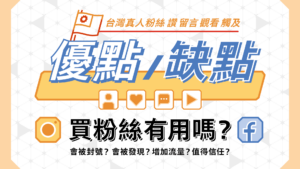Instagram粉絲標示進行審查功能
Instagram的推出的新功能,「標示進行審查」目前並不是在一個強制刪除低互動率粉絲功能。這新功能工具,讓用戶可以識別處理垃圾帳號或不想要的粉絲,這些粉絲可能會對你的帳號或內容產生影響的。

此新增功能可以從Instagram粉絲名單中,移除被標註的帳號,如果帳號可能是垃圾帳號、機器人或無關聯帳號,Instagram可能標示該帳號。
➥ 開啟粉絲「標示進行審查」功能條件:
- 此功能只適用於公開帳號,私密帳號不會有此功能
- 如果你經常切換公開與不公開帳號,此功能可能會暫時受到限制
➥ 功能亮點:
- 隱秘操作:當用戶移除粉絲後,對方不會收到任何通知,避免了社交尷尬。
- 帳號健康管理:提升粉絲群的真實性與互動率,進而優化帳號
- 靈活控制粉絲群體:讓用戶更好地管理自己的追蹤者

Instagram 最近推出的新功能「移除垃圾粉絲」,確實引起了大量用戶的關注與討論。這項功能允許用戶清理帳號中不需要的粉絲,而不必封鎖對方,也不會通知對方。但有用戶提出使用此功能後沒有達到預期,並出現一些問題。

串文發出後引起大量用戶回應
➥ 用戶討論的熱點:
- 功能誤將真實的粉絲朋友當作垃圾帳號移除
- 有用戶親身認證被當作「幽靈粉絲」
- 移除粉絲的實際數量與系統顯示有出入
- 如果朋友長期未互動,可能被誤判為「幽靈粉」
對於 Instagram 的新功能,選擇先觀望再使用是非常理智的做法。這樣可以確保你在完全了解功能的運作方式和潛在風險後,再決定是否適合使用。
如何開啟/開閉Instagram粉絲標示審查功能?

➥ 開啟粉絲標示進行審查功能操作步驟:
- 使用IG手機⮕進入IG個人主頁⮕按右上角三線圖案
- 按追蹤和邀請好友選項
- 按標示進行審查(設置為開啟)
➥ 關閉粉絲標示進行審查功能操作步驟:
- 使用IG手機⮕進入IG個人主頁⮕按右上角三線圖案
- 按追蹤和邀請好友選項
- 按標示進行審查(設置為關閉)
如有任何問題,歡迎Line聯絡我們!
官網:https://www.morefollow.com.tw
Line ID:morefollowtw
Line連結:https://line.me/ti/p/xGX-6NI2XI
Instagram粉絲標示進行審查功能 刪除垃圾粉絲 ig粉絲審查功能 ig新功能 Instagram粉絲標示進行審查功能 刪除垃圾粉絲 ig粉絲審查功能 ig新功能 Instagram粉絲標示進行審查功能 刪除垃圾粉絲 ig粉絲審查功能 ig新功能 Instagram粉絲標示進行審查功能 刪除垃圾粉絲 ig粉絲審查功能 ig新功能 Instagram粉絲標示進行審查功能 刪除垃圾粉絲 ig粉絲審查功能 ig新功能 Instagram粉絲標示進行審查功能 刪除垃圾粉絲 ig粉絲審查功能 ig新功能 Instagram粉絲標示進行審查功能 刪除垃圾粉絲 ig粉絲審查功能 ig新功能 Instagram粉絲標示進行審查功能 刪除垃圾粉絲 ig粉絲審查功能 ig新功能
If you’re having trouble using Instagram’s “Remove Followers” feature, it could be due to one of the following reasons: FAQ Operation Failed: When trying to remove a follower, nothing happens when you press the button or the operation is unsuccessful. The follower was not removed: The follower still appears in the list even though the system says it has been removed. Application freezes or crashes: The removal operation causes the application to freeze or exit directly. Batch removal is limited: If too many followers are removed in a short period of time, Instagram’s anti-abuse mechanism may be triggered, causing the function to be
temporarily disabled. Workaround Update the app Make sure you are using the latest version of Instagram, as updates often fix known bugs. Clear cache and data Clearing Instagram’s cache in your device settings or reinstalling the app may resolve temporary issues. Remove fans one by one. If the problem occurs when removing fans in batches, try removing them one by one to avoid operating too many accounts at once. Waiting for Restrictions to Lift If a large number of removals occur in a short period of time,
you may need to wait 24-48 hours before trying again. Using the web version If the removal function does not work properly on the mobile app, you can try logging into the web version of Instagram to see if the function works properly. Contact Instagram Support If the problem persists, you can report the bug to the official through the
“Report a Problem” function in the app. Prevent future spam followers from switching to private accounts: Set the account to private mode and manually review new follower requests. Block spam followers: Blocking is a permanent solution for specific spam accounts. Use third-party analytics tools (with caution): Some tools can help you identify and manage inactive or spam accounts, but avoid using unverified apps to avoid violating Instagram’s rules. If you need further help, provide more details and I can assist you in finding a more specific solution!
The new function of ig to remove spam followers has caused heated discussions among users. Instagram’s recently launched new function “remove spam followers” has indeed attracted a large number of users’ attention and discussion. This function allows users to clean up unwanted followers in their accounts without having to block or notify the other party. It is a practical tool for maintaining account health and privacy management.
Feature Highlights: Secret operation: After removing a fan, the other party will not receive a notification, thus avoiding embarrassing situations. Spam account cleaning: Help users quickly clean up zombie fans, spam accounts or meaningless followers, and increase account interaction rate. Flexible control of fan groups: applicable to personal accounts and public accounts, allowing users to better manage their followers. Hot topics discussed by users: Convenience. Many users believe that this feature is gentler than blocking and is a great step forward in organizing the fan base.
Batch removal requirements Some users hope that Instagram will launch a feature to remove followers in batches in the future, especially for accounts with a large number of spam followers. Some users worry that frequent removal of followers may affect Instagram’s evaluation of accounts, such as reducing account visibility or interaction priority. Possible abuse risks Some people mentioned that this function may also be used to maliciously clean up real users, or cause an unexpected drop in the number of fans.
Suggestions and Outlook To improve user experience, Instagram can consider launching a more intelligent spam fan identification tool in the future, or allow users to set automatic filtering conditions (such as based on tracking time, interaction frequency, etc.). The educational user function app teaches users how to use this feature appropriately while maintaining account health and fan interaction.
If you have encountered related situations or want to know more details about the function, you can share your opinions or experiences. Instagram’s recently launched “Remove Junk Followers” function is a great boon for many users to organize their follower lists. Here are its main functional highlights: 1. Secret operation: When a user removes a fan, the other party will not receive any notification, thus avoiding social embarrassment. Suitable for situations where you want to reduce meaningless trackers but don’t want to directly block the other party. 2. Account health management helps users clean up the following types of fans: spam accounts (such as robots or fake accounts). Zombie fans (accounts with no interaction for a long time).
Negative influence on the account (fans sending inappropriate messages or comments). Improve the authenticity and interaction rate of your fan base, thereby optimizing the account’s performance in Instagram’s recommendation system. 3. Quick removal fu
If you’re having trouble using Instagram’s “Remove Followers” feature, it could be due to one of the following reasons: FAQ Operation Failed: When trying to remove a follower, nothing happens when you press the button or the operation is unsuccessful. The follower was not removed: The follower still appears in the list even though the system says it has been removed. Application freezes or crashes: The removal operation causes the application to freeze or exit directly. Batch removal is limited: If too many followers are removed in a short period of time, Instagram’s anti-abuse mechanism may be triggered, causing the function to be
temporarily disabled. Workaround Update the app Make sure you are using the latest version of Instagram, as updates often fix known bugs. Clear cache and data Clearing Instagram’s cache in your device settings or reinstalling the app may resolve temporary issues. Remove fans one by one. If the problem occurs when removing fans in batches, try removing them one by one to avoid operating too many accounts at once. Waiting for Restrictions to Lift If a large number of removals occur in a short period of time,
you may need to wait 24-48 hours before trying again. Using the web version If the removal function does not work properly on the mobile app, you can try logging into the web version of Instagram to see if the function works properly. Contact Instagram Support If the problem persists, you can report the bug to the official through the
“Report a Problem” function in the app. Prevent future spam followers from switching to private accounts: Set the account to private mode and manually review new follower requests. Block spam followers: Blocking is a permanent solution for specific spam accounts. Use third-party analytics tools (with caution): Some tools can help you identify and manage inactive or spam accounts, but avoid using unverified apps to avoid violating Instagram’s rules. If you need further help, provide more details and I can assist you in finding a more specific solution!
The new function of ig to remove spam followers has caused heated discussions among users. Instagram’s recently launched new function “remove spam followers” has indeed attracted a large number of users’ attention and discussion. This function allows users to clean up unwanted followers in their accounts without having to block or notify the other party. It is a practical tool for maintaining account health and privacy management.
Feature Highlights: Secret operation: After removing a fan, the other party will not receive a notification, thus avoiding embarrassing situations. Spam account cleaning: Help users quickly clean up zombie fans, spam accounts or meaningless followers, and increase account interaction rate. Flexible control of fan groups: applicable to personal accounts and public accounts, allowing users to better manage their followers. Hot topics discussed by users: Convenience. Many users believe that this feature is gentler than blocking and is a great step forward in organizing the fan base.
Batch removal requirements Some users hope that Instagram will launch a feature to remove followers in batches in the future, especially for accounts with a large number of spam followers. Some users worry that frequent removal of followers may affect Instagram’s evaluation of accounts, such as reducing account visibility or interaction priority. Possible abuse risks Some people mentioned that this function may also be used to maliciously clean up real users, or cause an unexpected drop in the number of fans.
Suggestions and Outlook To improve user experience, Instagram can consider launching a more intelligent spam fan identification tool in the future, or allow users to set automatic filtering conditions (such as based on tracking time, interaction frequency, etc.). The educational user function app teaches users how to use this feature appropriately while maintaining account health and fan interaction.
If you have encountered related situations or want to know more details about the function, you can share your opinions or experiences. Instagram’s recently launched “Remove Junk Followers” function is a great boon for many users to organize their follower lists. Here are its main functional highlights: 1. Secret operation: When a user removes a fan, the other party will not receive any notification, thus avoiding social embarrassment. Suitable for situations where you want to reduce meaningless trackers but don’t want to directly block the other party. 2. Account health management helps users clean up the following types of fans: spam accounts (such as robots or fake accounts). Zombie fans (accounts with no interaction for a long time).
Negative influence on the account (fans sending inappropriate messages or comments). Improve the authenticity and interaction rate of your fan base, thereby optimizing the account’s performance in Instagram’s recommendation system. 3. Quick removal fu
If you’re having trouble using Instagram’s “Remove Followers” feature, it could be due to one of the following reasons: FAQ Operation Failed: When trying to remove a follower, nothing happens when you press the button or the operation is unsuccessful. The follower was not removed: The follower still appears in the list even though the system says it has been removed. Application freezes or crashes: The removal operation causes the application to freeze or exit directly. Batch removal is limited: If too many followers are removed in a short period of time, Instagram’s anti-abuse mechanism may be triggered, causing the function to be
temporarily disabled. Workaround Update the app Make sure you are using the latest version of Instagram, as updates often fix known bugs. Clear cache and data Clearing Instagram’s cache in your device settings or reinstalling the app may resolve temporary issues. Remove fans one by one. If the problem occurs when removing fans in batches, try removing them one by one to avoid operating too many accounts at once. Waiting for Restrictions to Lift If a large number of removals occur in a short period of time,
you may need to wait 24-48 hours before trying again. Using the web version If the removal function does not work properly on the mobile app, you can try logging into the web version of Instagram to see if the function works properly. Contact Instagram Support If the problem persists, you can report the bug to the official through the
“Report a Problem” function in the app. Prevent future spam followers from switching to private accounts: Set the account to private mode and manually review new follower requests. Block spam followers: Blocking is a permanent solution for specific spam accounts. Use third-party analytics tools (with caution): Some tools can help you identify and manage inactive or spam accounts, but avoid using unverified apps to avoid violating Instagram’s rules. If you need further help, provide more details and I can assist you in finding a more specific solution!
The new function of ig to remove spam followers has caused heated discussions among users. Instagram’s recently launched new function “remove spam followers” has indeed attracted a large number of users’ attention and discussion. This function allows users to clean up unwanted followers in their accounts without having to block or notify the other party. It is a practical tool for maintaining account health and privacy management.
Feature Highlights: Secret operation: After removing a fan, the other party will not receive a notification, thus avoiding embarrassing situations. Spam account cleaning: Help users quickly clean up zombie fans, spam accounts or meaningless followers, and increase account interaction rate. Flexible control of fan groups: applicable to personal accounts and public accounts, allowing users to better manage their followers. Hot topics discussed by users: Convenience. Many users believe that this feature is gentler than blocking and is a great step forward in organizing the fan base.
Batch removal requirements Some users hope that Instagram will launch a feature to remove followers in batches in the future, especially for accounts with a large number of spam followers. Some users worry that frequent removal of followers may affect Instagram’s evaluation of accounts, such as reducing account visibility or interaction priority. Possible abuse risks Some people mentioned that this function may also be used to maliciously clean up real users, or cause an unexpected drop in the number of fans.
Suggestions and Outlook To improve user experience, Instagram can consider launching a more intelligent spam fan identification tool in the future, or allow users to set automatic filtering conditions (such as based on tracking time, interaction frequency, etc.). The educational user function app teaches users how to use this feature appropriately while maintaining account health and fan interaction.
If you have encountered related situations or want to know more details about the function, you can share your opinions or experiences. Instagram’s recently launched “Remove Junk Followers” function is a great boon for many users to organize their follower lists. Here are its main functional highlights: 1. Secret operation: When a user removes a fan, the other party will not receive any notification, thus avoiding social embarrassment. Suitable for situations where you want to reduce meaningless trackers but don’t want to directly block the other party. 2. Account health management helps users clean up the following types of fans: spam accounts (such as robots or fake accounts). Zombie fans (accounts with no interaction for a long time).
Negative influence on the account (fans sending inappropriate messages or comments). Improve the authenticity and interaction rate of your fan base, thereby optimizing the account’s performance in Instagram’s recommendation system. 3. Quick removal fu
If you’re having trouble using Instagram’s “Remove Followers” feature, it could be due to one of the following reasons: FAQ Operation Failed: When trying to remove a follower, nothing happens when you press the button or the operation is unsuccessful. The follower was not removed: The follower still appears in the list even though the system says it has been removed. Application freezes or crashes: The removal operation causes the application to freeze or exit directly. Batch removal is limited: If too many followers are removed in a short period of time, Instagram’s anti-abuse mechanism may be triggered, causing the function to be
temporarily disabled. Workaround Update the app Make sure you are using the latest version of Instagram, as updates often fix known bugs. Clear cache and data Clearing Instagram’s cache in your device settings or reinstalling the app may resolve temporary issues. Remove fans one by one. If the problem occurs when removing fans in batches, try removing them one by one to avoid operating too many accounts at once. Waiting for Restrictions to Lift If a large number of removals occur in a short period of time,
you may need to wait 24-48 hours before trying again. Using the web version If the removal function does not work properly on the mobile app, you can try logging into the web version of Instagram to see if the function works properly. Contact Instagram Support If the problem persists, you can report the bug to the official through the
“Report a Problem” function in the app. Prevent future spam followers from switching to private accounts: Set the account to private mode and manually review new follower requests. Block spam followers: Blocking is a permanent solution for specific spam accounts. Use third-party analytics tools (with caution): Some tools can help you identify and manage inactive or spam accounts, but avoid using unverified apps to avoid violating Instagram’s rules. If you need further help, provide more details and I can assist you in finding a more specific solution!
The new function of ig to remove spam followers has caused heated discussions among users. Instagram’s recently launched new function “remove spam followers” has indeed attracted a large number of users’ attention and discussion. This function allows users to clean up unwanted followers in their accounts without having to block or notify the other party. It is a practical tool for maintaining account health and privacy management.
Feature Highlights: Secret operation: After removing a fan, the other party will not receive a notification, thus avoiding embarrassing situations. Spam account cleaning: Help users quickly clean up zombie fans, spam accounts or meaningless followers, and increase account interaction rate. Flexible control of fan groups: applicable to personal accounts and public accounts, allowing users to better manage their followers. Hot topics discussed by users: Convenience. Many users believe that this feature is gentler than blocking and is a great step forward in organizing the fan base.
Batch removal requirements Some users hope that Instagram will launch a feature to remove followers in batches in the future, especially for accounts with a large number of spam followers. Some users worry that frequent removal of followers may affect Instagram’s evaluation of accounts, such as reducing account visibility or interaction priority. Possible abuse risks Some people mentioned that this function may also be used to maliciously clean up real users, or cause an unexpected drop in the number of fans.
Suggestions and Outlook To improve user experience, Instagram can consider launching a more intelligent spam fan identification tool in the future, or allow users to set automatic filtering conditions (such as based on tracking time, interaction frequency, etc.). The educational user function app teaches users how to use this feature appropriately while maintaining account health and fan interaction.
If you have encountered related situations or want to know more details about the function, you can share your opinions or experiences. Instagram’s recently launched “Remove Junk Followers” function is a great boon for many users to organize their follower lists. Here are its main functional highlights: 1. Secret operation: When a user removes a fan, the other party will not receive any notification, thus avoiding social embarrassment. Suitable for situations where you want to reduce meaningless trackers but don’t want to directly block the other party. 2. Account health management helps users clean up the following types of fans: spam accounts (such as robots or fake accounts). Zombie fans (accounts with no interaction for a long time).
Negative influence on the account (fans sending inappropriate messages or comments). Improve the authenticity and interaction rate of your fan base, thereby optimizing the account’s performance in Instagram’s recommendation system. 3. Quick removal fu